Any image of your Scout or unit activities could be a great way to promote our Council’s 50th anniversary on social media!Here are some easy steps to add our special social media frame to your photos using PowerPoint: First, download social media frame (PNG): Click Here | |
| 1) Create a new, blank presentation with one page. |  |
| 2) Insert your photo – or just drag and drop it – onto the page. |  |
| 3) Insert (or drag and drop) the PNG version of the frame onto the page as well. | 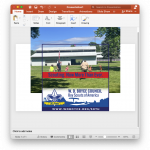 |
| 4) Resize, crop (if necessary )and position your photo so that it is covered by the frame and the best part of your photo shows through. |  |
| 5) Select all objects on the page (the photo and the frame) | 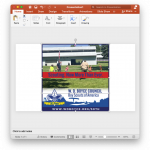 |
| 6) Right-click and pick “Save as Picture,” then select a location where you want to save it. | 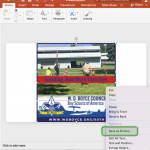 |
| 7) Post to social media! | |